A couple ways of speeding up your computer are increasing the RAM and deleting browser cache along with regular maintenance.
Do you know how much RAM you have?
(500MB, 1GB, etc).... Is your computer slow? Adding more ram may help. If your computer has only 500MB, then adding more RAM (say 1GB) may help speed it up. If you are not sure what you have, or want to check, do this:
1. Click Control Panel
2. Click Performance and Maintenance (if you see pick a category, at the top, you are in category view. If you are in Classic view
go to step 5.
3. Click System
4. Under Computer, it will indicate the amount of RAM you have.
5. Click System (icon)
6. As per step 4 above.
------------------------------------------------------------------
For IE7, if it is slow, you need to clear your cache.
Have you ever cleared your cache?
IE store lots of pages whenever you use it, and one needs to clear the cache periodically. Doing this weekly is a good thing.
Here is how to clear your cache:
1. Launch or open IE7
2. Click Tools
3. Click Internet Options
4. Under Browsing History, click Delete
5. Click Delete All
Do you know how much RAM you have?
(500MB, 1GB, etc).... Is your computer slow? Adding more ram may help. If your computer has only 500MB, then adding more RAM (say 1GB) may help speed it up. If you are not sure what you have, or want to check, do this:
1. Click Control Panel
2. Click Performance and Maintenance (if you see pick a category, at the top, you are in category view. If you are in Classic view
go to step 5.
3. Click System
4. Under Computer, it will indicate the amount of RAM you have.
5. Click System (icon)
6. As per step 4 above.
------------------------------------------------------------------
For IE7, if it is slow, you need to clear your cache.
Have you ever cleared your cache?
IE store lots of pages whenever you use it, and one needs to clear the cache periodically. Doing this weekly is a good thing.
Here is how to clear your cache:
1. Launch or open IE7
2. Click Tools
3. Click Internet Options
4. Under Browsing History, click Delete
5. Click Delete All
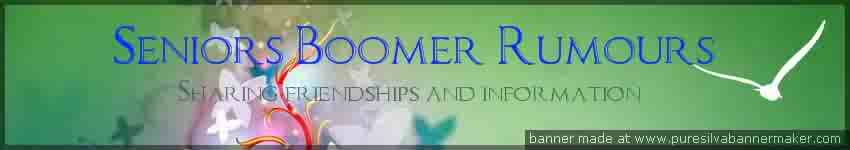

» Wuzfuz and his music
» The world's Most Beautiful Horse
» Loads of Laughs
» Gerraway!
» Daffyd's Video Shack
» Pompeii - Eruption of Mt Vesuvius
» About Religion.
» A Farmer of our time
» Our Sun is Beautiful
» Spiced Beverage
» TEA BAGS
» It's That Time Again
» Thanksgiving Poem
» Guevedoces
» DESIDERATA
» Ruby Shoes
» Insane
» Glad's 2015 Garden
» Facts of which you are unaware!
» THE BACK NINE!
» Daffyd's Disco
» Where Are They Now?
» Ye Olde Photo Shoppe
» Glass Totems